How to root any Samsung Device :
Merhod 1 :
- Download the apk of KingoRoot from the official website : http://www.kingoapp.com/
- Install the Apk to your device.
- Run the KingoRoot Application and click on "One click Root" and leave it do it's work.
Method 2 :
- Download Odin from this link : http://bit.ly/OdinMisMagTutos
- Download the file that correspond to your device from here : http://bit.ly/CFAutoRoot
- Install Samsung Drivers by installing Kies from here : http://bit.ly/KiesMisMagTutos
- Enable USB Debugging on your Samsung device by keeping tapping on the build number in the about tab in settings and heading to developer options.
- Connect your device to your PC and run Odin
- Close Kies if it's opened
- Import the download .tar file in the AP/PDA tab then click Start
- Wait till you see PASS and disconnect your device
Congratulations, your device is rooted!
What is root?
Generally Rooting can be defined as a process which helps the users of Android in attaining a thorough control of Android subsystem. It is basically used to overcome the limitations put on by the carriers or manufacturers. As a result, it replaces or alters the system applications, alters settings and runs the specialized applications.
In other words it can be said that you would be able to modify the code of the software on your Androids or you can install any other software that is prohibited by the manufacturer.
Rooting can be harmful as well as useful for the system of your mobile. The majority of people knows the advantages of Rooting. But, there are also many cons of Rooting.
Why you should root?
- It can increase the performance. With the help of custom kernels made by devs it boosts performance and give options to save battery.
- It helps in removing Bloatware. All the S Health S Translator, Touchwiz if you don’t need all those.
- You will get access to the prohibited settings of your Androids.
- It also provides you complete security.
- It helps you in updating your device to the latest version.
- Apps like ad-away and add-plus are boom for android devices, removes ads totally!
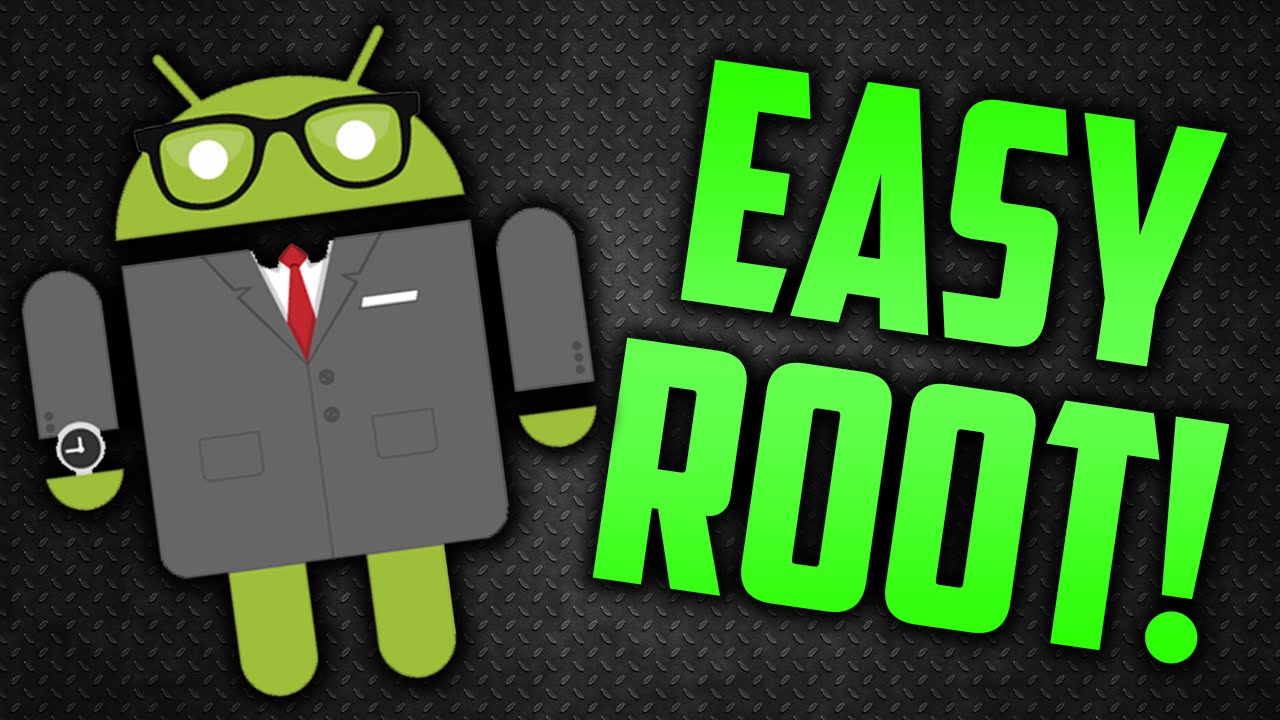
No comments:
Post a Comment